What payment methods are available at telpark?
Telpark supports PayPal, credit/debit card and Bip&Drive as payment methods.
Below, we explain how to add each payment method correctly to your account:
Credit Card (Visa/Mastercard/American Express (Amex))
To add a new credit card, you will need to select More Options - Payment methods, then click on the add button ("+") and choose the Credit/Debit Card option. Finally, you will only have to fill in the requested data and accept to finish.
Paypal
To link your PayPal account to the application, you must access More Options - Payment method, then click on the add button ("+") and choose the PayPal option. Then, you will only have to fill in your PayPal account details and accept to finish.
Bip&Drive
To associate the Bip&Drive payment method, go to More Options - Payment method. Then, just click on the add button ("+") and enter your Bip&Drive account details.
Credit/debit cards must be VISA, Mastercard and American Express (Amex), and permission must be enabled for unauthenticated e-commerce transactions (you should check with your bank if necessary).
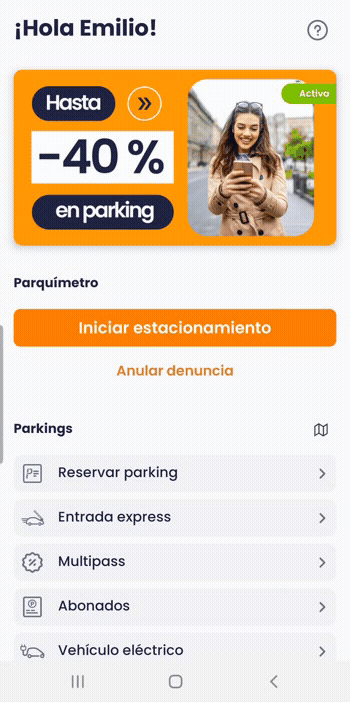
Still have questions? Don't worry. Contact us, we'll be more than happy to help.