How do I recover my password?
There are two ways to change your password: if you know it, you can change it directly in the app; if you don't remember it, you will have to retrieve it.
Change password
To change your password, go to More Options - Account - Change password, where you will have to enter your current password and then your new password.
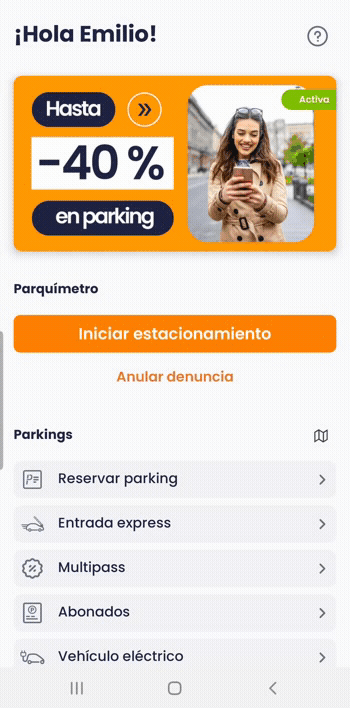
Recover password
On the main screen, click on Recover password, where you will then have to enter your email address and click on Recover. We will then send you an email to reset your password.
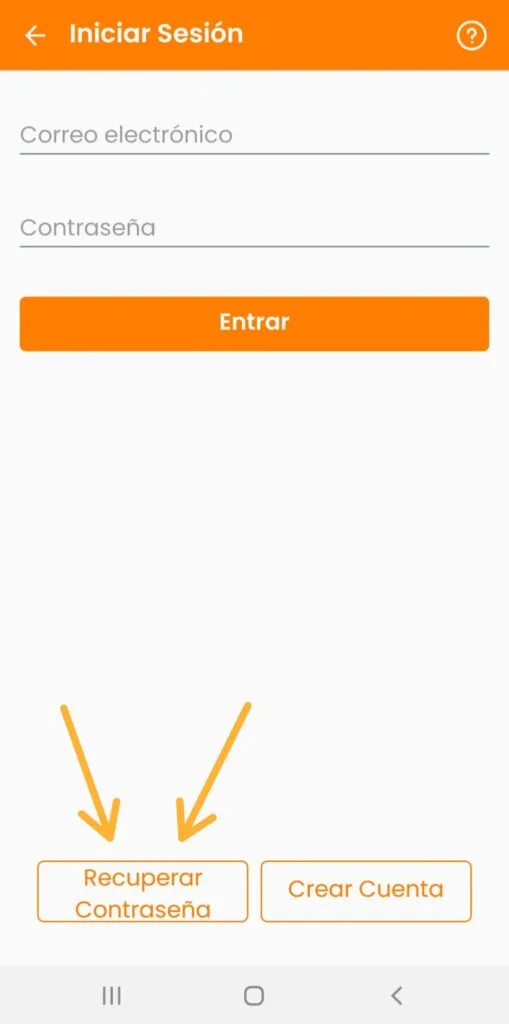
Still have questions? Don't worry. Contact us, we'll be more than happy to help.