How do I activate "Express Entry"?
To activate Express Entry, you must have:
- An account in the telpark app.
- A payment method set up in the app. Click here to see in detail how to add it.
How to activate Express Entry step by step:
- Open the telpark App and click on the “Express Entry” section.
- Add the desired number plate if you do not have any registered (tap the “+” button).
- Once added, activate it using the button next to it and that’s it.
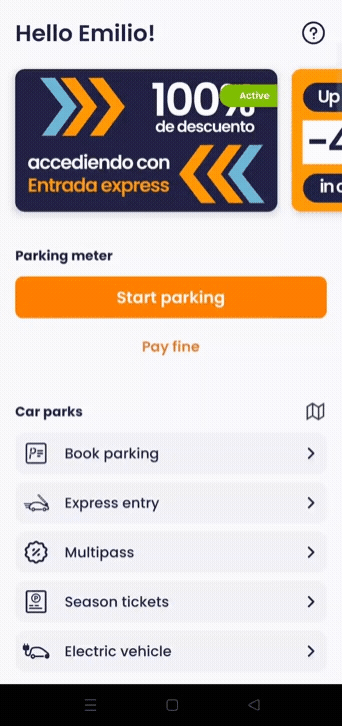
Currently, Express Entry can only be activated with a credit card as the payment method
Still have questions? Don't worry. Contact us, we'll be more than happy to help.