Can I pay for an offense through telpark?
Yes, telpark allows you to cancel reports within the cancellation period. To cancel a report, please follow the steps below.
In Spain
Just click on Cancel report in the Parking meter section of your main menu.
- Search for the city where you have been reported.
- Select and check the number plate.
- Click on search for complaints.
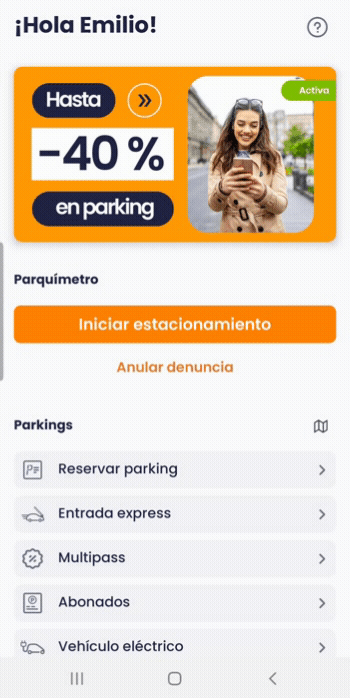
In Portugal
It's very simple. Enter the app and click on Pay warning.
- Search for the city where you have been reported.
- Enter the file number or warning code (this must be printed on the header of the document you were given).
- You will then be able to make the payment for the cancellation of the report.
- If you have other cancellable complaints, you can also choose to pay the total debt.
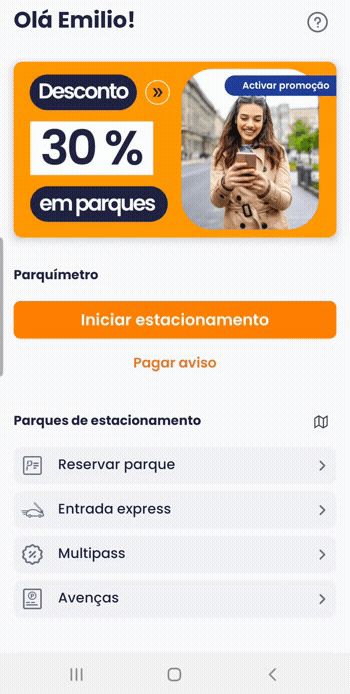
Remember that only those complaints that are cancellable and are within the cancellation period will be displayed, otherwise they will not be visible.
Still have doubts? Don't worry. Contact us, we will be happy to help you.